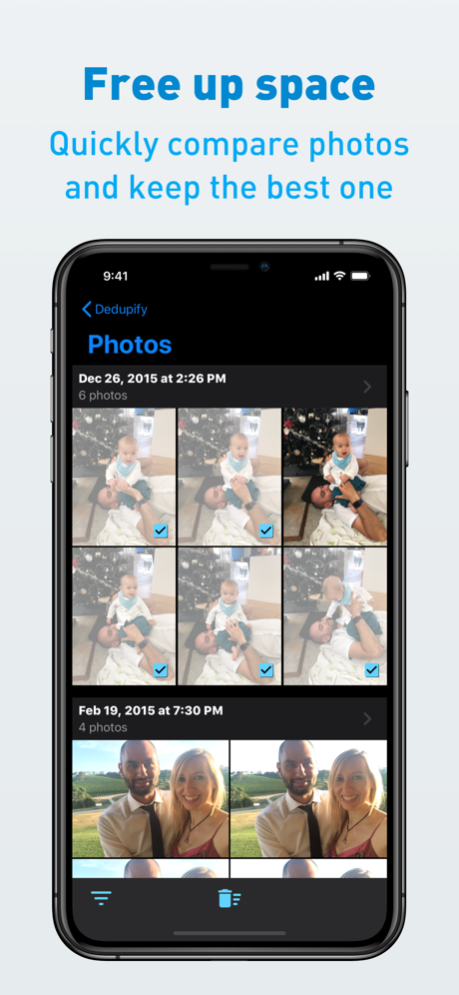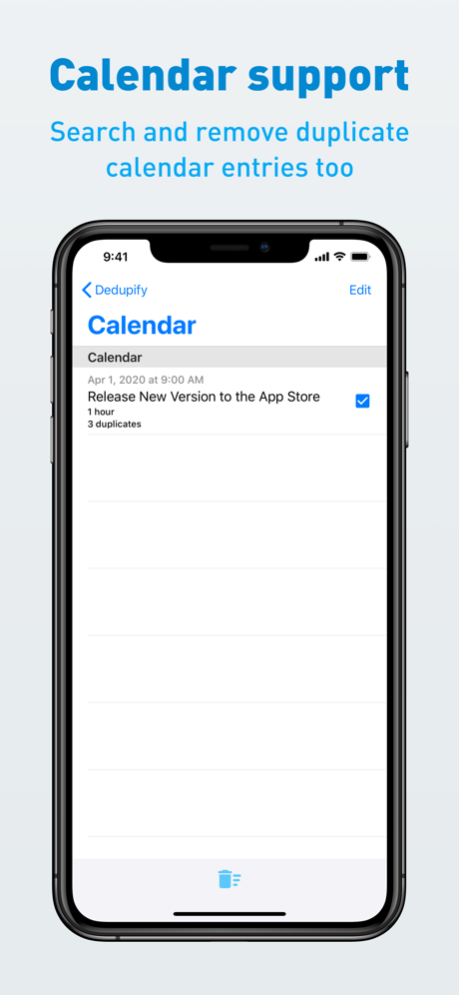Dedupify: Clean Phone Storage 1.4.3
Free Version
Publisher Description
Dedupify searches your phone for duplicate photos and calendar events to free up space.
● Photos
Do you or your partner shoot multiple photos to capture the moment, but then end up with heaps of duplicates?
Dedupify will search through your photo library and group together photos that were taken in rapid succession.
Simply select the ones you don't want to keep and they will be deleted from your library freeing up precious space on device and in the cloud.
● Calendar
Dedupify will search your calendars and find events that have duplicates or exact copies. You can then review these before deleting them.
Searching and reviewing duplicate events is quick and easy with Dedupify.
Perfect for those calendars that accidentally have the same event added multiple times, and are sending too many notifications.
Dedupify Pro Subscription
Upgrade to access all features
Payment will be charged to your Apple ID account at the confirmation of purchase. Subscription automatically renews unless it is canceled at least 24 hours before the end of the current period. Your account will be charged for renewal within 24 hours prior to the end of the current period. You can manage and cancel your subscriptions by going to your account settings on the App Store after purchase.
Terms of Use:
https://www.apple.com/legal/internet-services/itunes/dev/stdeula/
Jul 12, 2023
Version 1.4.3
Bug fixes and performance improvements
This version also removes support for iOS 13 - adios!
About Dedupify: Clean Phone Storage
Dedupify: Clean Phone Storage is a free app for iOS published in the Screen Capture list of apps, part of Graphic Apps.
The company that develops Dedupify: Clean Phone Storage is Foobar Creative. The latest version released by its developer is 1.4.3.
To install Dedupify: Clean Phone Storage on your iOS device, just click the green Continue To App button above to start the installation process. The app is listed on our website since 2023-07-12 and was downloaded 1 times. We have already checked if the download link is safe, however for your own protection we recommend that you scan the downloaded app with your antivirus. Your antivirus may detect the Dedupify: Clean Phone Storage as malware if the download link is broken.
How to install Dedupify: Clean Phone Storage on your iOS device:
- Click on the Continue To App button on our website. This will redirect you to the App Store.
- Once the Dedupify: Clean Phone Storage is shown in the iTunes listing of your iOS device, you can start its download and installation. Tap on the GET button to the right of the app to start downloading it.
- If you are not logged-in the iOS appstore app, you'll be prompted for your your Apple ID and/or password.
- After Dedupify: Clean Phone Storage is downloaded, you'll see an INSTALL button to the right. Tap on it to start the actual installation of the iOS app.
- Once installation is finished you can tap on the OPEN button to start it. Its icon will also be added to your device home screen.